Getting Started¶
The registration process begins with the creation of an account. Creating an account is free and you can immediately using our suite in a staging / test environment. After successfully creating an account, live (perform actual transactions). If you are done the integration with Flash Mobile and wanted to go to production you will need to submit a supporting legal document to upgrade your account.
Create Account¶
Follow these steps below to create an account;
Before integrating with Flash Mobile, you need to register for your business account.
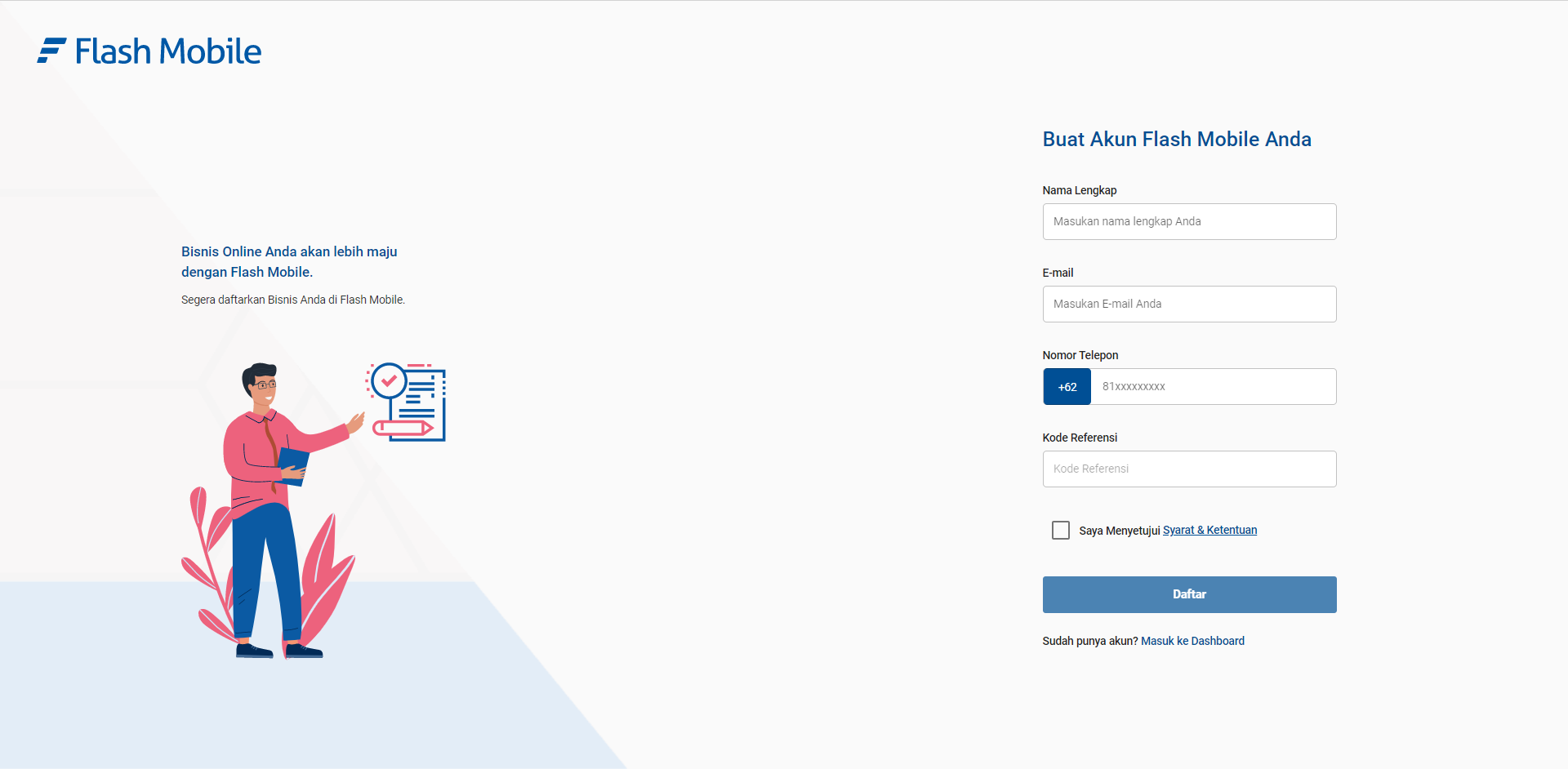
You can choose verification method either its via SMS OTP or via email to complete the registration process.
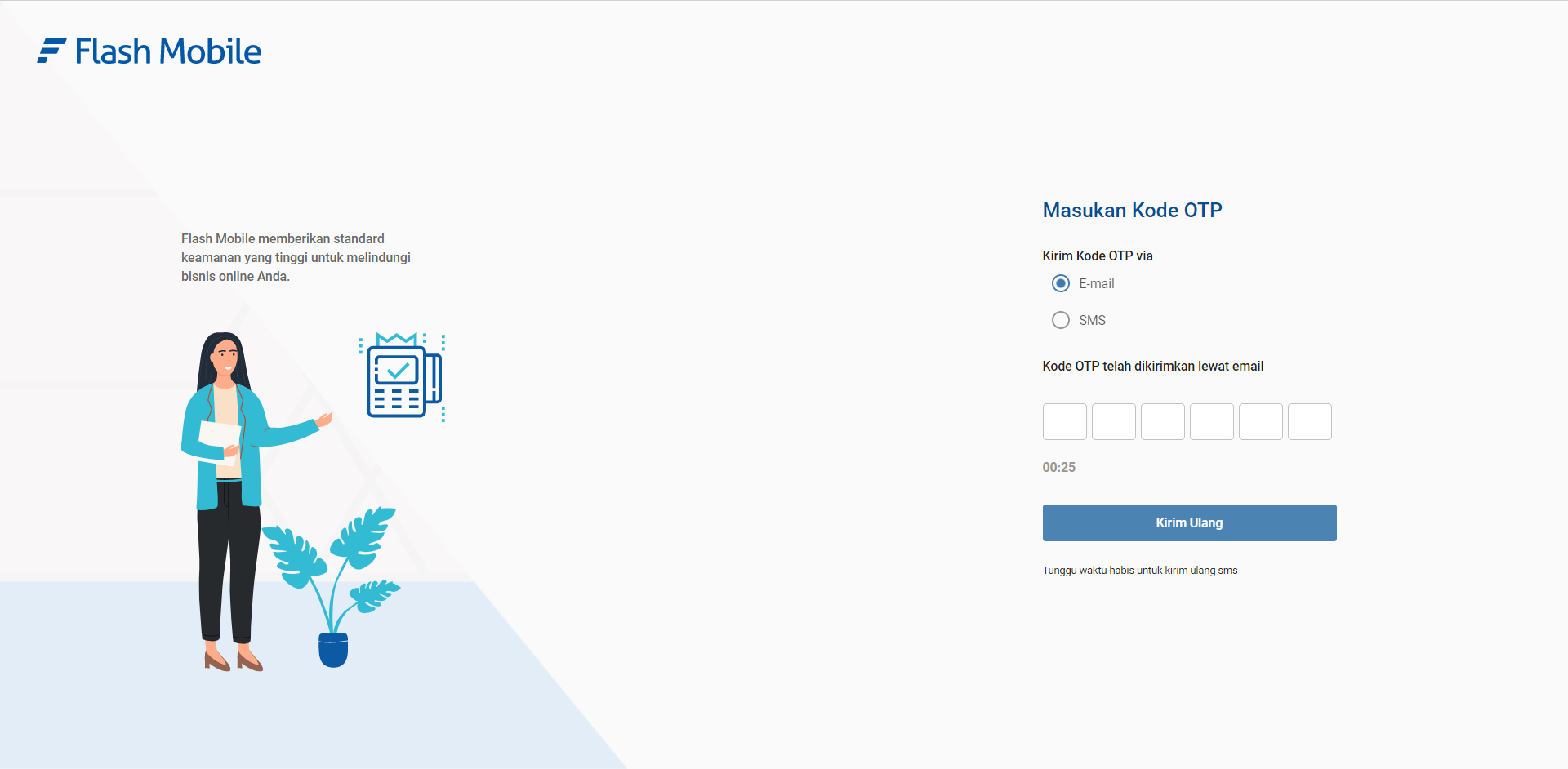
Create Business¶
After completing the registration and verification process, you can login to your account in https://dashboard.flashmobile.co.id/login and login with account that previously created.
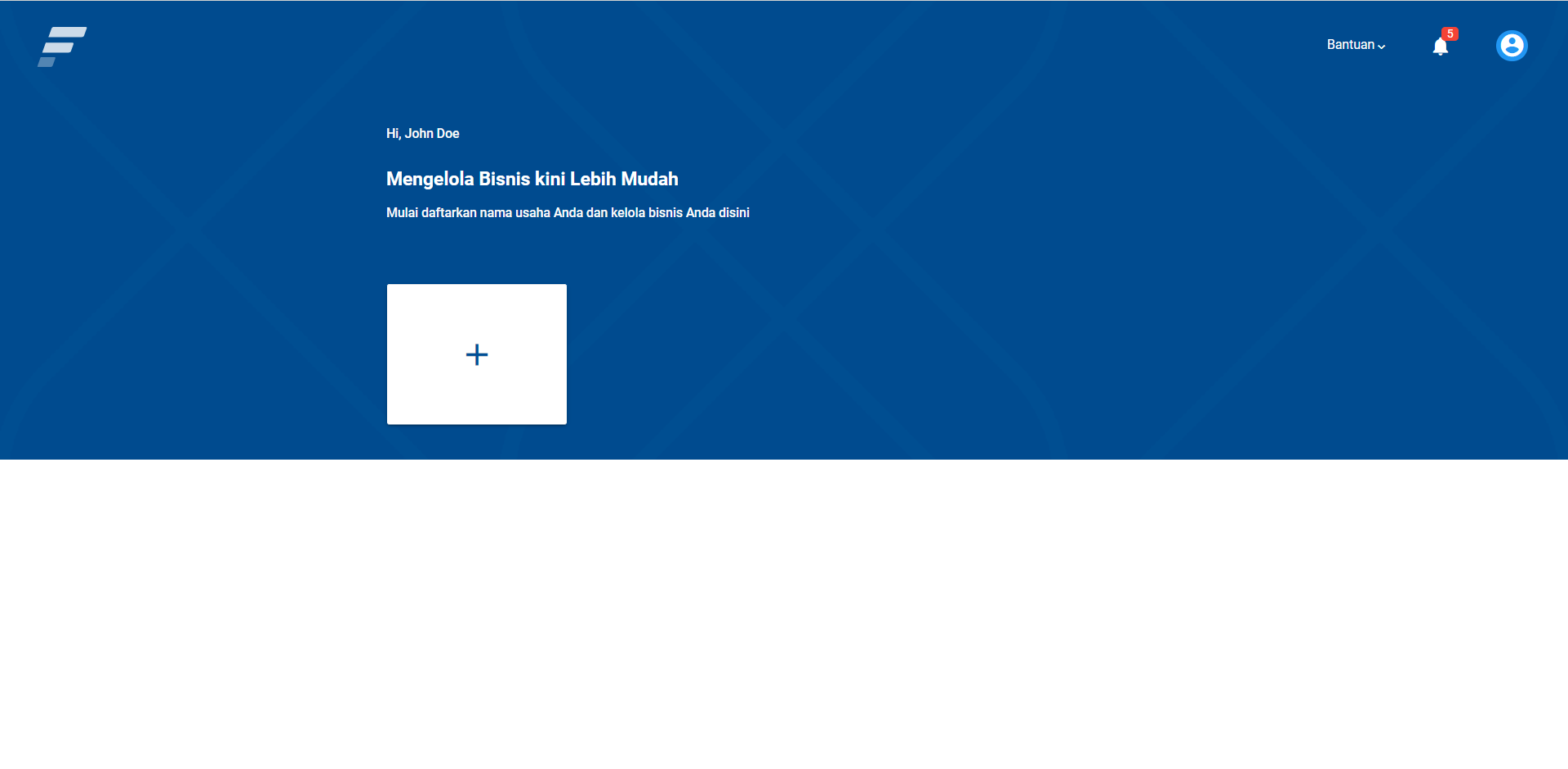
Once you've logged in, you can create business account
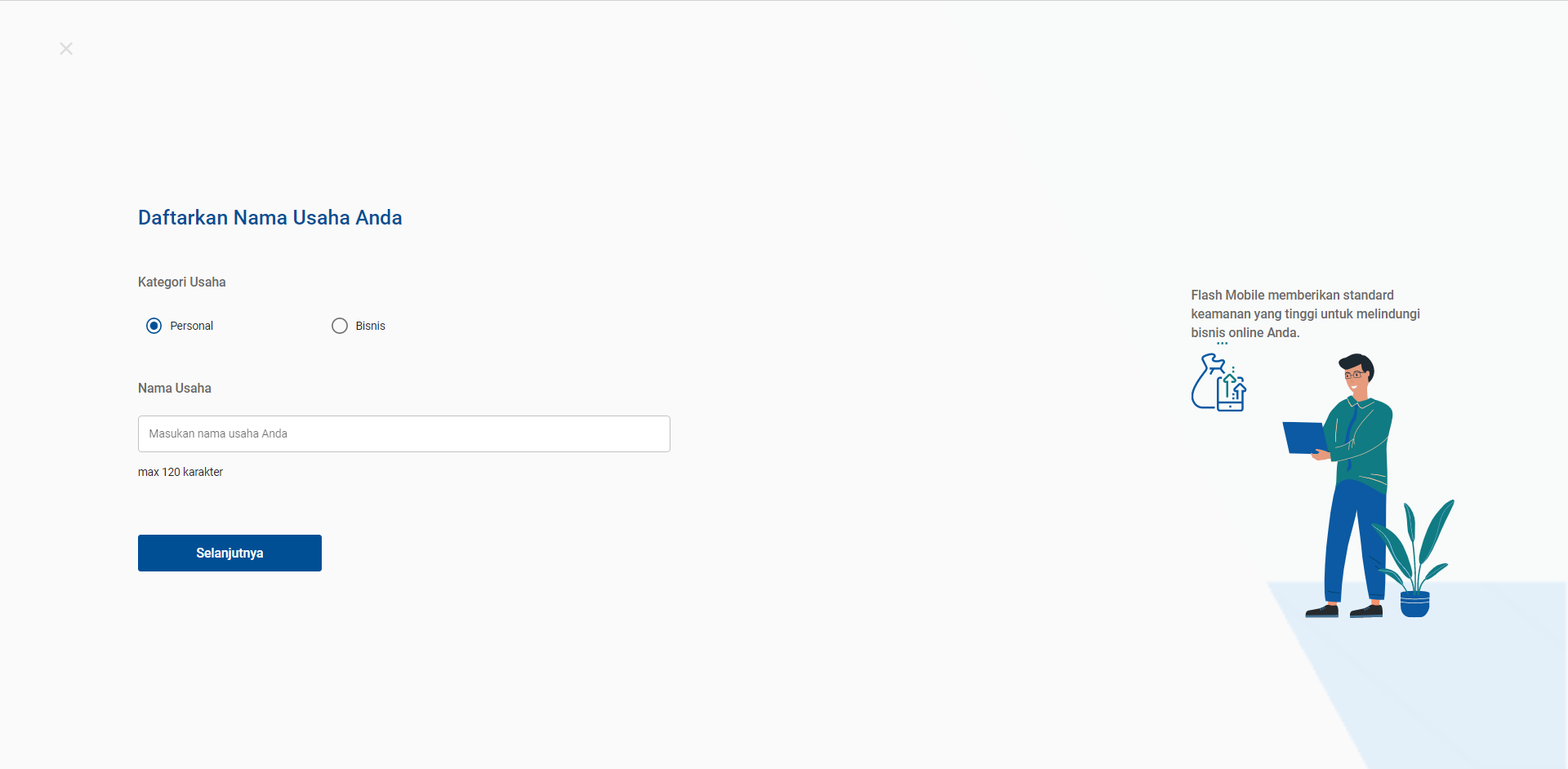
Please note that your business name cannot be changed once the registration form is submitted. You only can change your business name via inquiry
Activate Service as You Need¶
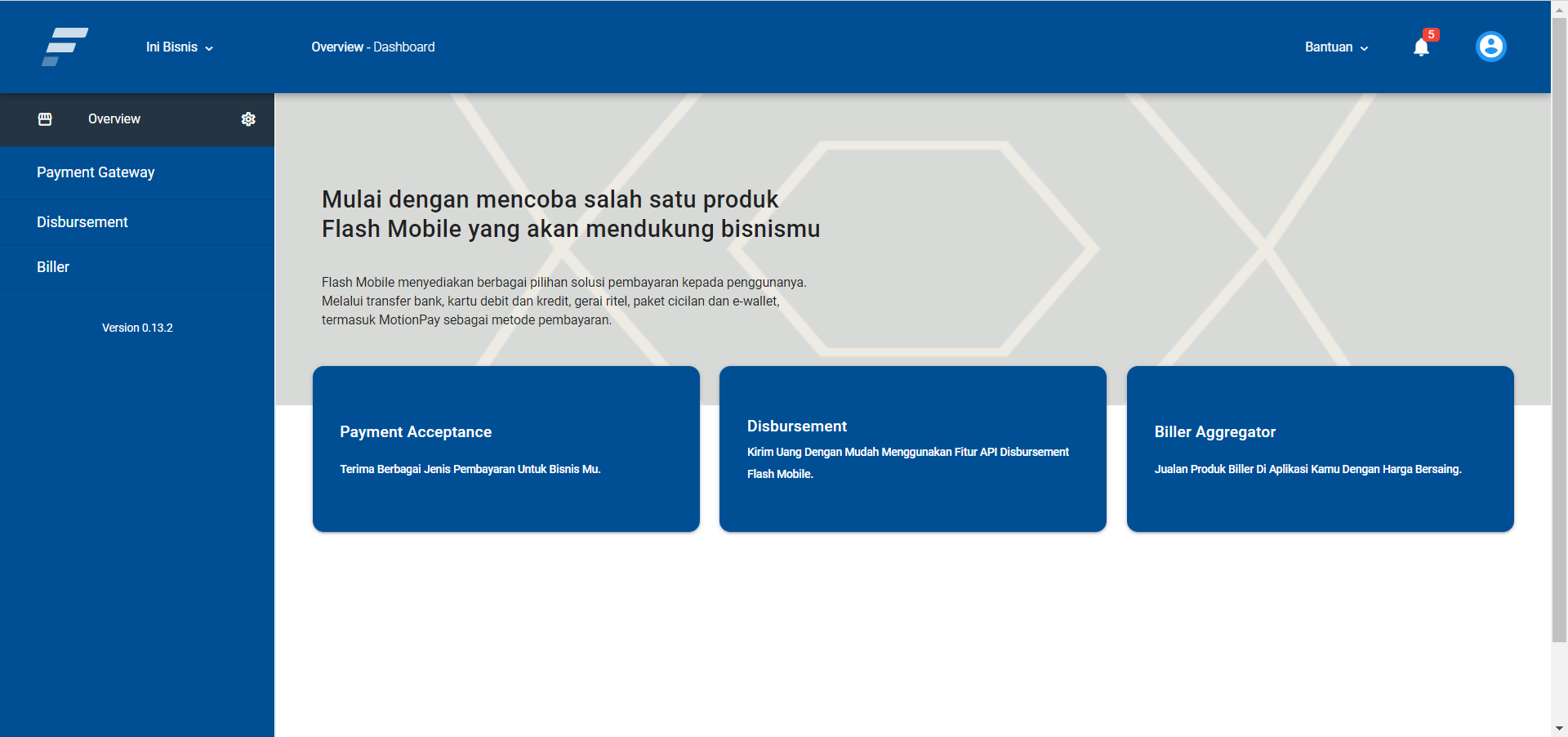
Here, you can choose between services you needed either its a Payment Acceptance, Disbursement, and Biller Aggregator.
Using Our Sandbox¶
Merchant can begin activate sandbox by clicking activation through the service that needed
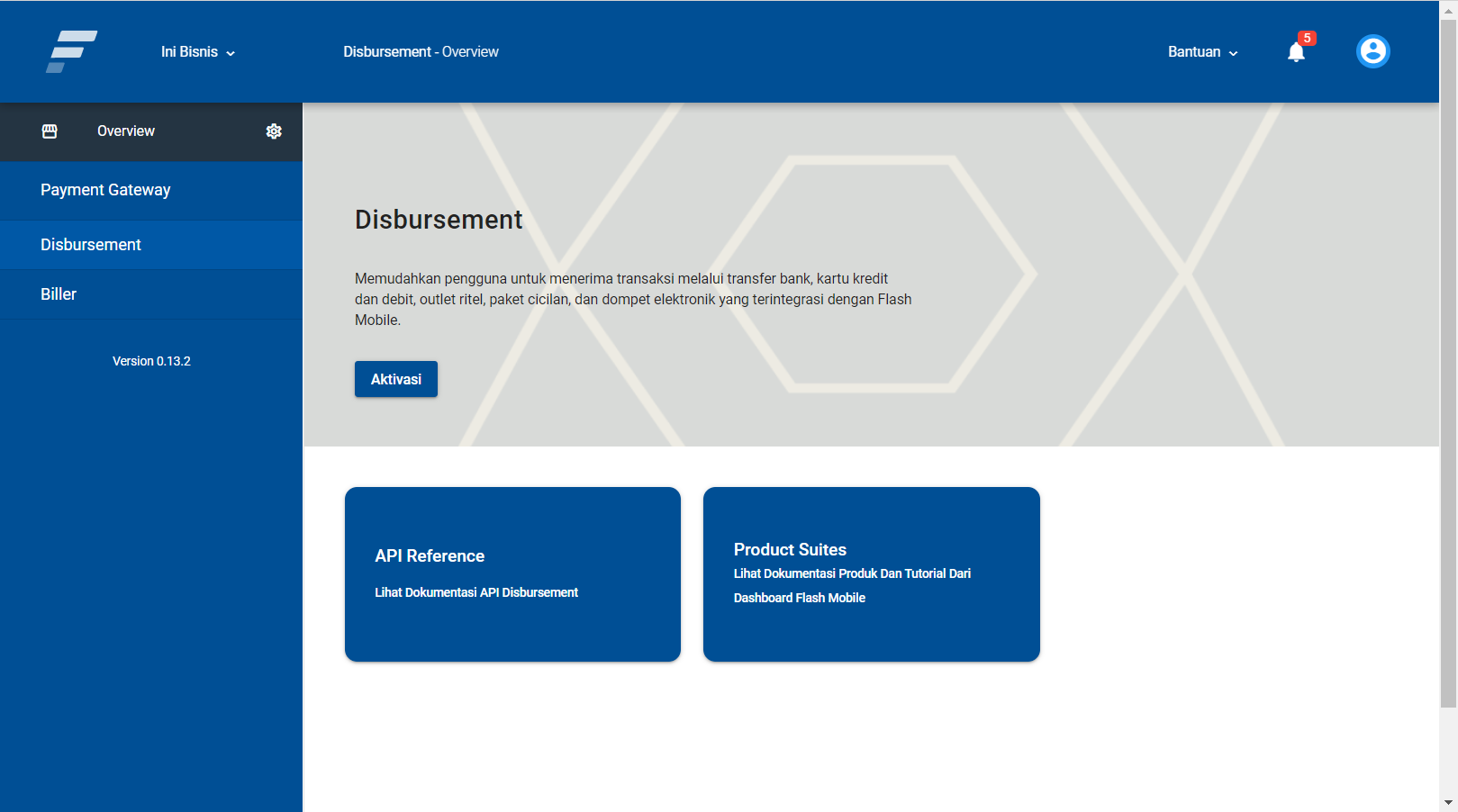
After clicking activate you can begin using our sandbox. You can find your server key in settings menu
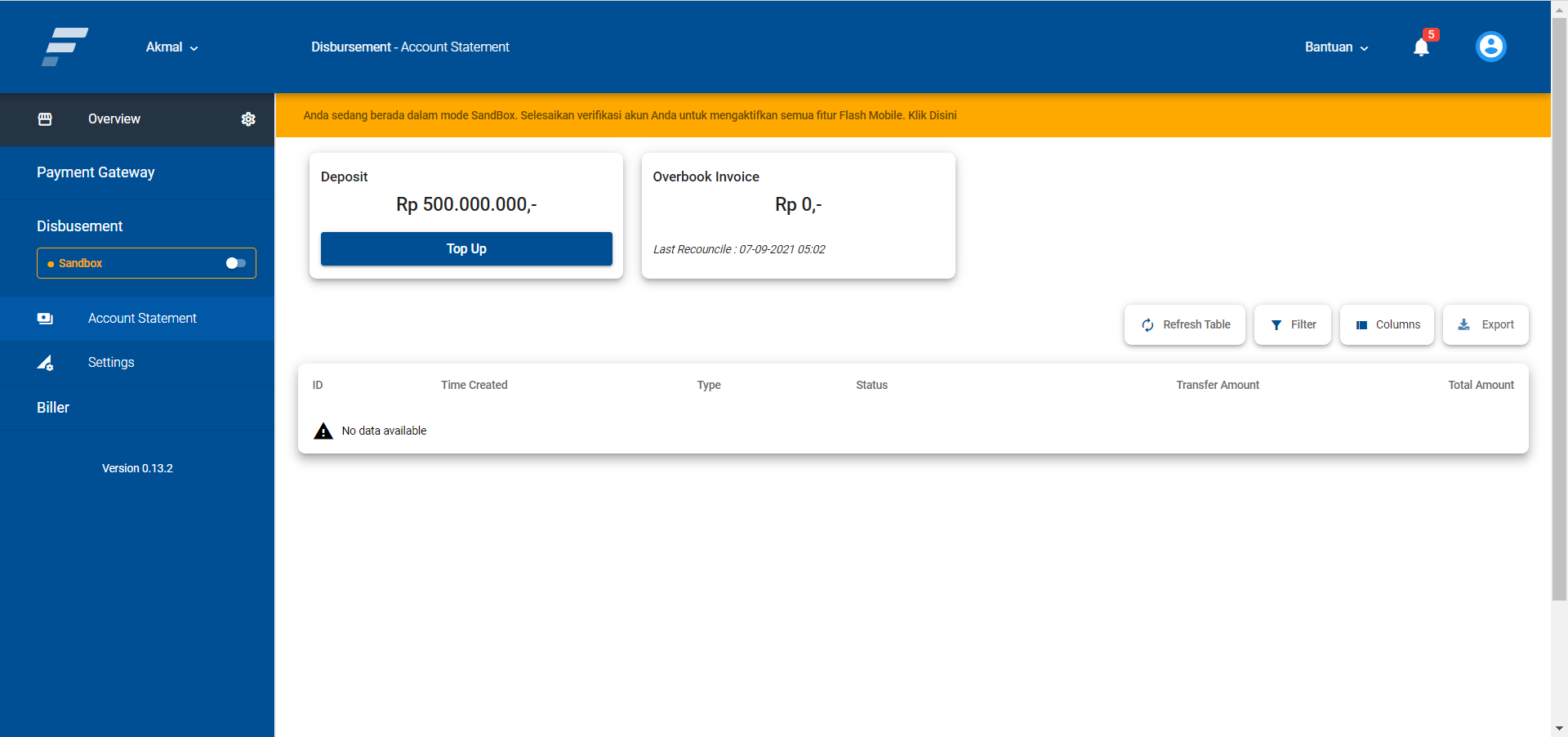
Product API Reference¶
We provide detailed instruction on how using our API in separated pages between services
- Disbursement - api-disbursement.flashmobile.co.id
- Payment Acceptance (Under Maintenance) - api-payment.flashmobile.co.id
- Biller Aggregator (Under Maintenance) - api-biller.flashmobile.co.id